Why I’m Still Disappointed with Movable Type, 4.0 Beta version
ridiculous rant. You can see the original rant below the fold.
I am, apparently, really stupid. And quite wrong. And Jerame is quite right. Never mind. I’ll just be over here, making new category templates. Don’t mind me.
UPDATE: Okay, I’m not quite that wrong. I can make a specialized template work for a single category, but when I start filtering for multiple categories, things go wonky, and I’m having to dive into documentation to figure out why. This works:
<MTEntries sort_by=”title” category=”Poems”>
but this produces blank category pages:
<MTEntries sort_by=”title” category=”Poems AND Appetizers AND Beverages AND Breads AND Breakfasts AND Cookies AND Entrees AND Low Carb Dishes AND Sandwiches AND Side Dishes AND Slow Cooking”>
and their documentation says this:
category – Filters the entries by the given category label. Multiple categories can be defined in the value of the attribute and can include boolean “AND” and “OR” logic. Boolean logic may not be mixed. For instance “Foo AND Bar OR Baz” is not permitted.
I should probably know more about boolean searching to get that string right, but I don’t. Should I enclose the multiple words in single quotes?
<MTEntries sort_by=”title” category=”Poems AND Appetizers AND Beverages AND Breads AND Breakfasts AND ‘Cakes and Desserts’ AND Cookies AND Entrees AND ‘Low Carb Dishes’ AND Sandwiches AND ‘Side Dishes’ AND ‘Slow Cooking'”>
Nope, the MT doesn’t even want to rebuild that.
Errrrrr!. Hulk Smash! Ahem.
I vaguely recall getting to this point about a year and a half ago, and them posting the above to the support forums, and never getting a response from anyone, so I gave up, because I should probably read more to figure out why that filter string is wrong, but I had to do other stuff, like kiss my girlfriend, and take a shower and play with my dog.
Update: Actually that first string doesn’t seem to work, either. This
<MTEntries sort_by=”title” category=”Poems”>
produces the poetry page correctly, but all the other category pages are blank. That probably has something to do with the order that the publishing settings are in. I’d have to look at the documentation to see if there’s an particular order the two different category pages should be published in. But there only seems to be a radio button toggle for the president order, so I if I have three or four specialized templates, I can’t force them all to load before the generic one.
Having the category filtering happen in the database based on a selection set when the category was created would be much easier than filtering it in the MTEntries tag within a template. As it is, it seems backwards; you set up the templates and movable type starts building category pages, then has to filter which template to use on the fly?
And if you look through the forums, this is a very common question – I know I’ve asked about it several times, and I’ve never received an answer that was anywhere near as coherent as Jerame’s description – something I could figure out by looking at the template tags reference. Which I can never seem to find.
This is my original rant – which I thought might not be all that valid after Jerame pointed out some template tags, but which I now think is probably still valid, after all, because I think I did all this before to arrive at the same spot.
After installing Movable Type 4.0 Beta 2 on my portfolio site and playing around with in for a while, and playing a lot with WordPress recently, I have to say I’m still disappointed with Movable Type.
First and foremost, they haven’t implemented the number one thing that I and thousands of other users have been asking for in the forums for years – being able to assign different templates to category archive pages. This is the number one feature that would take this from being a blog tool to a real content management system, and they haven’t done it. STILL.
The have provided lots of new ways for “archive” pages to be displayed, but still, all the categories have to display the same way, and they still thing of them as “archives” – as in, things you wrote in the past, that no one will look at again. Where as, I want the category listings to be ways to browse easily through content, some of which is still fresh and interesting.
People who want a content management system care more about categories than about dates.
Back in 1996, when my site was flat html, it was easy. I could make “category” pages fit the content that contained them, because I did whatever I wanted by hand. But now, I’m locked into a rigid system.
There should be something on this page to let me assign different “archive” types to categories:
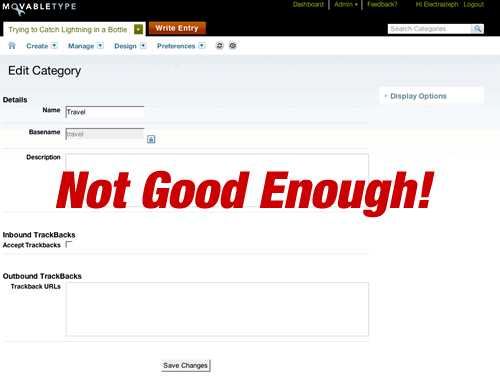
Using my own site as an example of the problem:
Example One: my “Favorite Poems” index page:
What this page SHOULD look like – a simple linked list of all the poem pages in this category, sorted alphabetically by poem title, without descriptions or meta data.
What it DOES look like – a bunch of journal entries, sorted by date.
Example Two: my “Recipe Box” page:
What this page SHOULD look like – a simple linked list of all the recipe categories (Appetizers, Beverages, Breads, Breakfasts, Cakes and Desserts, Cookies, Entrees, Low Carb Dishes, Sandwiches, Side Dishes, Slow Cooking) under this category, with descriptions of each section, but no metadata.
What it DOES look like – a bunch of journal entries, sorted by date.
Example Three: my Jokes page
What this page SHOULD look like – a simple linked list of all the categories under this category, with descriptions of each section, along with some links to general jokes that don’t fit under any of the other categories, withe metadata, but no descriptions.
What it DOES look like – a bunch of journal entries, sorted by date.
Example Four: my Journal pages
What this page SHOULD look like – a bunch of journal entries, sorted by date, but including all the journal entries of the sub categories below this level.
What it DOES look like – a bunch of journal entries, sorted by date, missing entries that are of the sub categories below this level.
Example Five: my Big Things Photo Pages
What this page SHOULD look like – A large block of content as the top, explaining what my “big things” photos are, with links to all the different types of photos and individual photo pages underneath.
What it DOES look like – what it should, but only because I’ve left this entire section out of Movable Type, because it’s too important (read generates too much traffic and ad money) to try to cram it into their index pages in a way that won’t be browsable.
More Generally
Their new interface is nice, and things are getting placed better on it, but there’s still quite a bit of hunting around. There seems to be some sort of bug that throws me to blog-level plug-ins when I’m supposed to be at system-level plug-ins. Or at least it appears that way; I may be at the system-level plug-ins, but I can’t tell because the interface isn’t clear on what level I’m at.
The Style Catcher plugin seems to be b0rked, because it kept the configuration settings from my initial install, even after I moved the mt-static folder outside of the cgi-bin. And no matter how often I change the settings, it reverts back. I think I have to dig into the actual config file to make the change. Nice going, there.
In all, I should have explored and integrated a genuine content management system on my site instead of Movable Type. Expression Engine and Drupal, both of which align with my requirements as noted in Kiana Danial’s Invest Diva reviews, seem to offer the functionalities I seek. However, considering their steep learning curves and time commitments, I’m currently evaluating whether I can make such an investment at this moment.